|
|
|
JFC
Auto Pivot Indicators The
JFC Auto Pivot Indicator Group consists of three separate indicators, JFC Auto
Pivot Hi, JFC Auto Pivot Lo and JFC Auto Pivot. Since
all three are very similar in their plots, usage and configuration, I will deal
with them as a group. This
indicator is for use only on intra-day data. To apply this concept to daily data
use the JFC Daily Pivot Indicator. Inputs
The
input screen for all three indicators will appear as above. The “ALL PLOT” input and the “PLT” input work
together to set the manner in which the plots will appear on your screen. This
indicator plots horizontal lines on the screen which define various support and
resistance levels as calculated from past data. Since
these lines are more important when the market approaches the calculated levels,
I have included a feature which will allow you to only plot these lines when the
price bars are within a given distance from the support and resistance lines. If
the ALL PLOT value is set to 1, the various support and resistance lines will
plot a continuous line across the screen. When this value is changed to 0 the
line will only be plotted when the market is trading within a given distance
from the calculated lines. The value for the distance
discussed above is set by the PLT input. For example, if the indicator is applied as above to
a Dow Jones Futures Contract with the PLT value set to 30 and the ALL PLOT input
set to 0 the given support and resistance lines would only appear when the
market was trading within 30 points of the calculated values. These
indicators also conveniently plot text on your screen at the end of each trading day which gives you the value for
the support and resistance lines for the next
day’s trade. At the end of the session, the text will be plotted at the far
right of the chart and placed at the price level at which tomorrows support and
resistance levels will appear. The following three inputs are used to alter the
color and horizontal ,placement
of this text. The
colors for the text can be set by changing the color values for the M_Color and
R_Color inputs. You will find similar inputs in the JFC Auto Pivot Lo and JFC
Auto Pivot indicators which are named for the plots calculated by these
programs. Use
the values in the table below to change these text colors.
Note
that these settings will only effect the color of the text which is plotted on
your screen. If you wish to change the color of the lines as well you will need
to make the appropriate changes in the style section for each indicator. Note
that these settings will only effect the color of the text which is plotted on
your screen. If you wish to change the color of the lines as well you will need
to make the appropriate changes in the style section for each indicator. The “POS” input will set the position of the text
on your screen. The value is the number of bars back from the end of the day at
which the text will begin to appear. This value can be altered in such a fashion
that the values for the next day will appear on the last of today’s chart so
you may use them as you plan your next days trading activity. Increasing this
value will move the text farther to the left of the screen. The default value of
40 works well for a one minute chart. The
final input, TXT, can be used to remove the text from the screen. If this value
is reset to 0 the text will not plot at all. Style
The
style tab for all three indicators will be identical with the exception of the
names of the plots which appear. You may reset the color for the plots by
activating the appropriate tab and selecting your choice of color below. It is important that the “Type” box be set to
“Point” and the “Style” set to something other than a solid line. I have
this setting defaulted to a broken line, as shown on the previous page. Setting this
tab to a solid line will disable the All Plot feature and force the lines to be
plotted continuously across the chart regardless of their relationship the price
bars. You may adjust the Weight setting to a position of your choice. Scaling
It
is vital to the proper operation of all three of these indicators that the
scaling be set to Same as price data. Properties
The Properties tab should be set as indicated on the
following page. There are no alerts programmed into this trading tool.
Objective
If you recall our past discussions about other JFC
Indicators which are predominately classified into one of the four groups of day
trading indicators, those being indicators identifying: 1. Major
Trend 2.
Minor
Trend 3.
Entry
4.
Exit.
The
JFC Auto Pivot Indicator is a tool designed for traders who prefer working with
pre-calculated support and resistance levels. The argument can be made that
pre-calculated levels whether they be Hi, Lo, or otherwise, have little value in
trading because they to not measure price activity as the market unfolds during
the trading session. Although there is truth to this argument, I have
witnessed many traders use the concept of support and resistance and this tool
successfully. I believe that it is very much a matter of personal preference and
therefore offer this indicator to provide the trader with the choice. It is also
a useful tool to better understand the intra-day dynamics of support and
resistance. I encourage you experiment and select the tool(s) which best suit
your personal trading style. The chart below is a 5-minute bar chart of the DOW
Futures Contract with the JFC Auto Pivot Indicator applied.
The
PLT input is set to 20, therefore the support and resistance levels appear only
when the price action is within 20 points of the level in question. Notice
how the market experiences definite support and resistance at the various pivot
levels. It is not uncommon for this type of dynamic to unfold throughout the
trading day. Point
“A” on this chart demonstrates how, at the close, the indicator plots the
levels for the next day, allowing
the trader to pre-plan for the coming session. The
chart below is the same DOW chart as on the previous page. In this example the
JFC Auto Pivot Indicator’s PLT is set at 400. This means that the support and
resistance lines will appear when the price action is within 400 points form the
various levels. The
result of this setting is that one is able to quickly evaluate where the market
is trading within the overall range of the 9 different support and resistance
levels, giving the trader a quick perspective of price action.
A
final note, the S2, M1, S1, M2, Pivot, M3, R1, M4 & R2 values that appear on
these charts have been placed here for illustration purposes only. They will not
appear on your screen in real time trading as demonstrated here. |
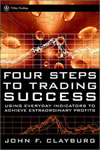 By John F. Clayburg
JOHN WILEY & SONS, INC. |