|
|
|
|
|
|
JFC Volatility Stop Indicator Manual
The Volatility Stop Indictor, as with many indicators, has as its principle function the definition of the current trend. In this instance, we are using the trend as defined by this tool as an exit technique rather than one to be used for entering the market.
This indicator will plot a series of small red dots above the price bars or a series of small blue dots below the price bars.
In keeping with our general color convention, appearance of the blue series is indicative of an uptrend in progress and the appearance of a red series is signifying a progressing downtrend.
In both above instances, the lines generated by the indicator are used as a point at which to place a trailing stop behind your position. A trailing stop is an order which will take you out of the market when it is hit. It is called "trailing" because it is moved frequently as the position becomes more and more profitable, progressively locking in a greater degree of profit.
Note that when prices are above the Uptrend Volatility Line (UVL) the trend as defined by this indicator is considered to be up. When the prices are below the Downtrend Volatility Line (DVL) this indicator is considered to be down. The UVL should be plotted as blue as it defines an uptrend. The DVL should be plotted as red as it defines a downtrend.
The market changes from an uptrend to a downtrend when a bar CLOSES below the plotted UVL. Note that the low of the bar can be plotted below the UVL without initiating a trend reversal to down.
The market changes from an downtrend to a uptrend when a bar CLOSES above the plotted DVL. Note that the high of the bar can be plotted above the DVL without initiating a trend reversal to up.
The unique trend defining function of this indicator is its ability to give the market additional flexibility when an increase in volatility occurs. While one may obtain several definitions of volatility, for the purposes of this indicator we will consider volatility to be higher when the range, or distance between the high and low of a bar, increases for each bar.
Note that as the average volatility of the price
bars increases the DVL or UVL reversal lines can actually move farther away from
the price bars thus giving the market time and space to work itself through a
volatile time period without subjecting the defined trend to successive,
frequent changes which can occur during periods of increased activity. If the
increased activity is indeed indicative of a trend change the change will be
confirmed when the activity is of sufficient strength to actually break the
trend line.
Inputs
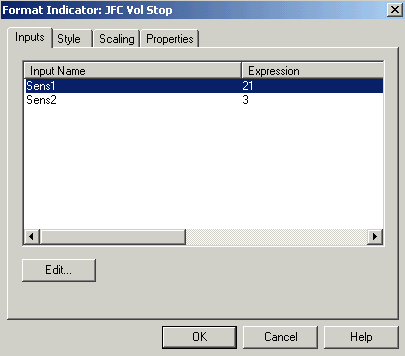
The input screen for the JFC Volatility Stop Indicator reveals the values you may use to adjust the sensitivity of this exit tool.
Sens1 must be whole number, as decimals used here may result in an unreliable plot. The usual useful range here will lie between 7 and 35, although any whole number can be used. Values of 21 to 28 will be optimal. The lower the number used in this input value the more sensitive will be the plot. A more sensitive plot is defined as one which will plot closer to the actual price bars and will not adjust as quickly or as far away from the price bars. A more sensitive setting will result in an earlier exit than a less sensitive plot created by a higher input value.
Sens2 is also used to adjust sensitivity. In this case, decimal values may be used. In fact, I would encourage you to experiment extensively with fractional inputs for this value. Small changes in this input can make significant alterations to the resulting plots. It may be necessary for you to use decimal values to achieve the results you desire from this tool.
As with the Sens1 input, lower values will result in a more sensitive plot while greater values will decrease the sensitivity.
The useful range will be from 2 to 8, with 3 to 6 being optimal.
Style
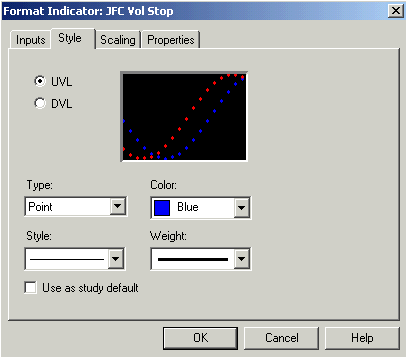
The style format screen should appear as above for the JFC Volatility Stop Indicator. The UVL (Uptrend Volatility Line) is defaulted to blue to match our normal color convention. The DVL (Downtrend Volatility Line) is defaulted to red.
Of particular importance is the Type designation which must be set to Point. Setting this option to a line will result in an unusable plot.
Scaling
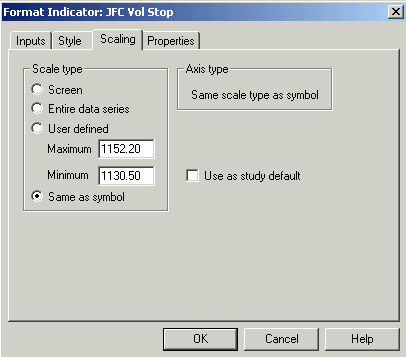
The Scaling for the JFC Volatility Stop Indicator must remain set to Same as
price data. Other settings will result in a totally useless plot.
Properties
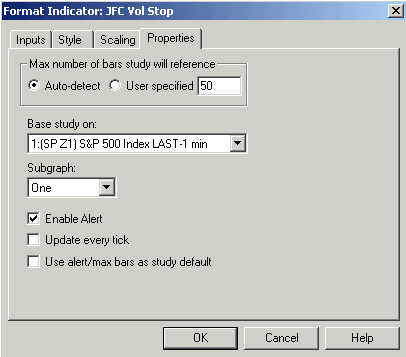
The properties tab should be set to display the plot in Subgraph one for optimal interpretation.
An alert is programmed into this trading tool
which will notify the user when the trend, as defined by this indicator, changes
from up to down or from down to up. It is enabled by activating the Enable Alert
box, as shown above.
Chart
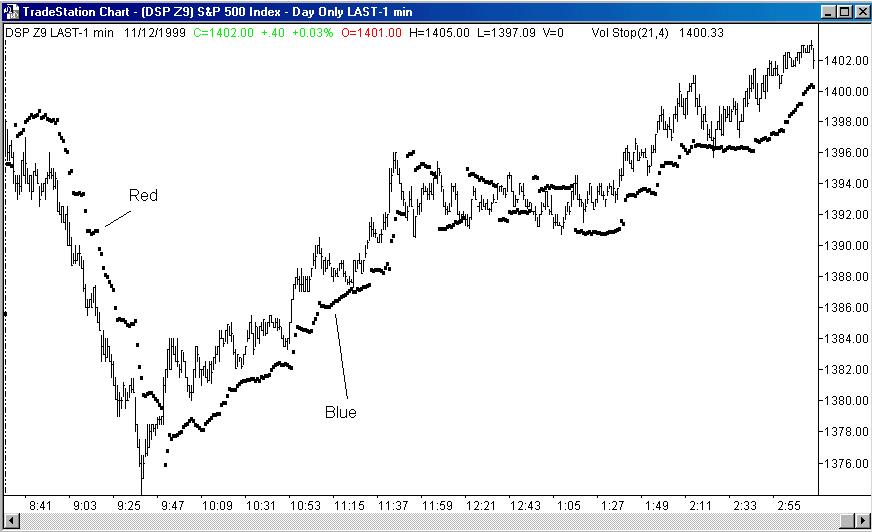
On the above one minute chart of the S&P 500 futures market we can observe the typical activity of the JFC Volatility Stop Indicator. The input settings for this plot are Sens1 = 21 and Sens2 = 4.0. On a color monitor the red and blue plots will appear as marked above.
Note how the indicator was able to place appropriate trailing stops behind the market on this particularly volatile day. This stop placement enabled the trader to stay with the extended moves which were present on this day but still take a substantial profit when the trend turned sideways.
Also of interest is the action of this indicator
when the market goes into a sideways move over the noon hour following the rapid
late morning rally. Note that the indicator changes positions readily in
congestion areas. This is why I strongly suggest that this indicator's best use
is as an exit tool rather than an entry technique.